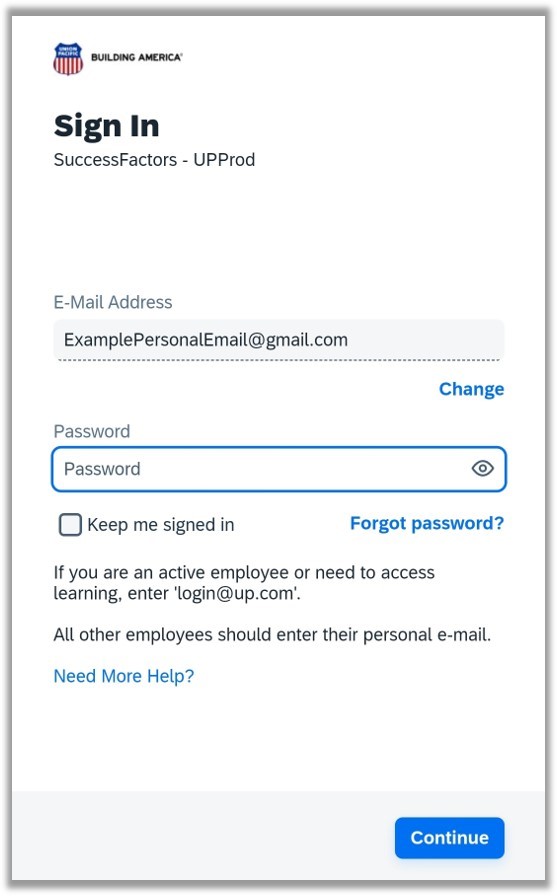Accessing SuccessFactors
Employees with Network access (Active, Short-term disability, and select Off Work populations) who are logging in from a non-UP computer or personal device outside of the Network
Two methods to login:
- UP.com Use this method if you need access to learning while in an off work status
- Navigate to www.UP.com > Employees > Employees Site (Secured)
- Two-factor authentication will be initiated
- Navigate to Tools > Training & Testing or Tools > SuccessFactors
- When prompted, enter the email address ‘login@up.com’ to be redirected into the platform
- UP.jobs
- Navigate to UP.jobs > Jobs > Current UP Employees
- When prompted, enter the email address ‘login@up.com’. Two-factor authentication will be initiated and you will be directed into the platform
Employees with Network access (Active, Short-term disability, and select Off Work populations) who are logging in from a UP computer or UP Device while inside the Network
Two methods to login:
- UP.com
- Navigate to www.UP.com > Employees > Employees Site (Secured)
- Navigate to Tools > Training & Testing or Tools > SuccessFactors
- UP.jobs
- Navigate to www.UP.jobs > Jobs > Current UP Employees
Employees without Network access (Long Term Disability, Unpaid and Paid Leaves, Suspensions and most Off Work and Furloughed populations)
Frequently Asked Questions
Employees who are on unpaid leave, paid leave, suspension, off work or furloughed status status are considered inactive and should use their personal email on file to login. Employees who are on Short Term Disability status are considered active and should use their UP email address to login.
Craft professionals who are required to maintain Learning while in an off work status can login by navigating to www.UP.com as described above and using the email ‘login@up.com’ when prompted.
Effective June 26, 2023, current employees, regardless of status, must use SuccessFactors Careers to apply for internal job postings.
Please create a Workforce Resources ticket and provide your personal email. 24 hours after receiving confirmation your email has been updated, you may attempt the log-in process.
An Authenticator app is a mobile app you can download on any smartphone device which quickly enables two-factor authentication to protect your identity and personal information. The following Authenticator apps are recommended by Union Pacific Information Assurance team:
- FreeOTP Authenticator (by RedHat - iOS & Android)
- Google Authenticator (by Google - iOS & Android)
- Duo Mobile (by Cisco - iOS & Android)
- Apple's built-in OTP generator (iOS 15+)
You are not on the UP Network when you are not logged into UP Devices (laptops/desktop/kiosks) or connected via VPN to the UP network.