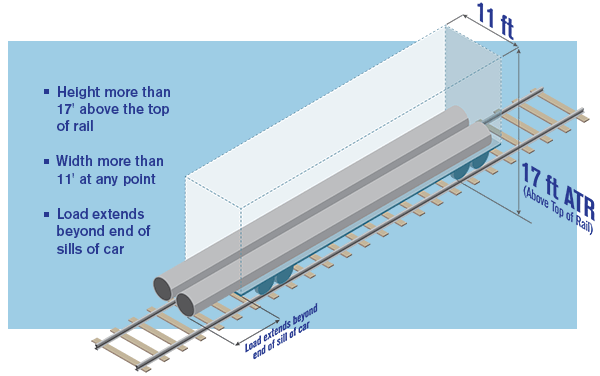Seven Steps for Shipping a Dimensional Load with Union Pacific
A dimensional load differs from a typical rail shipment due to its larger size or weight. Union Pacific defines a dimensional load as one that possesses one or more of the following characteristics:
- Width exceeding 11'- 0"
- Height surpassing 17'- 0" above the top of the rail
- Loads that overhang the end of the rail car
- Loads with a net weight exceeding 220,000 lbs.
- Loads requiring more than four axles
If your load qualifies as dimensional, the steps below need to be completed prior to movement. Union Pacific is experienced at handling machinery and dimensional products to meet your shipment’s unique requirements. A brief overview of our clearance process is below. Completing these steps promptly will help ensure a timely shipment.
Step 1: Loading/Securement Review
First submit your loading diagram with our Shipment Quality team, they will review the proposed dimensional load to ensure it meets the AAR Open-Top loading standards. The shipper is responsible for loading, tying down and securing the load to the rail car.
Step 2: Pre-Clearance Approval
All dimensional loads require an approved clearance proposal prior to shipment.
If the load originates on Union Pacific, a dimensional clearance proposal must be submitted (user ID and password required) for main line clearance. Select “Create Proposal” under the “Proposal” tab to open the request form. A fee of $500 is assessed for each proposal request.
If the load does not originate on the Union Pacific network, please initiate your clearance proposal with the originating Class I Railroad.
Step 3: Request a Price
The marketing and sales team can help you secure a price for your shipment. Please note that shipments that meet any of the following criteria may be subject to special pricing.
- Shipment width exceeding 13'- 0"
- Shipment weight exceeds 550,000 lbs.
- Required speed is less than 45 mph
- Special train service is required
- Schnabel or bolster cars are required
- Loads moving through corridors against the flow of traffic
If your shipment requires special switching or train services, please see accessorial tariff UP 6004.
Step 4: Find a Track
In preparation for step 5, First/Last Mile Clearance Approval, you will need to have a track for loading/unloading your dimensional shipment on our network. If you have a preferred track, our dimensional team can confirm the track’s viability and next steps to clear the track for usage. Send an email to our dimensional team to receive assistance in finding rail-served sites to support your shipment needs.
Step 5: First/Last Mile Clearance Approval
Once Clearance is approved, submit the tracks you plan to load and/or unload on the Union Pacific network. During this step, our Industrial Development team will complete the following steps:
- First/Last mile clearances (including industry/private track)
- Operational approvals
- Industry track agreement signatures
This step ensures that your shipment is handled appropriately during the first/last stage of rail transport, accounting for factors such as volume of train traffic, site infrastructure requirements, and rail service offerings in the area.
Step 6: Order a Rail Car
Standard flat cars and idler cars can be ordered via our Car Order application (user ID and password required). To request TTX heavy-duty flat cars, send us an email. You will need your approved clearance proposal number to place an order.
Step 7: Pre-Shipment Inspection
The Union Pacific Mechanical Department must conduct an open-top load inspection prior to the rail car being released. All loads must be approved to receive authorization for movement. To arrange an inspection, send an email to the Union Pacific Clearance team.
The shipper is responsible for loading, tying down and securing the load to the rail car.
Need More Support?
- Waybilling rail cars - Contact eBusiness at 800-872-1045.
- Track your shipment (user ID and password required).
- Send an email to request logistics support.
If you have questions or would like a member of our sales team to contact you, get started by answering a few questions.